sweater video clip
Here's another method of downloading YouTube videos. It worked for me. I got these directions off another site and substituted the code for the Japanese video, so if you just click on the last link you should be able to download it. Good luck.
Steps
1. Open the link as you would normally do to watch a video on youtube.
2. Wait for the page to load a little while.
3. Click the Stop button. (This is not needed actually, but you do not want to download the video through your browser right)
4. Open the page source. You can find it under the View menu then select Source for Avant Browser. For Firefox, go to the View menu.
5. Search for this player2.swf?video_id (Just click crtl+f and paste that line into the text box and click the search button)
6. Then you will find this
"/player2.swf?video_id=FaWzdFQwSy0&l=243&t=OEgsToPDskLYeEBTOS1WvqoLF8MeUKYP&nc=13369344", "movie_player", "450", "370", 7, "#FFFFFF");
Copy the text from the first = untill the last letter/number before the second " Just like the example below.
FaWzdFQwSy0&l=243&t=OEgsToPDskLYeEBTOS1WvqoLF8MeUKYP&nc=13369344
Then you can paste what you copied in the webrowser url box or into a download manager.
Then add this text to the begining of what you copied.
http://youtube.com/get_video.php?video_id=
So in all this is what the final url will look like
http://youtube.com/get_video.php?video_ ... c=13369344
7. Then click go on your browser, or confirm the url if you are using a downloading manager and viola, you will download the video into your computer. You can save it rename it and whatever else you want to do with it.
8. To play the file, you will need either VLC player or the K-Lite Mega Codec Pack.
Hi folks,
thanks to Aragon and Sweaterhugger!
Below is what I got for the Japanese vid and it worked to download it, slow, but it worked, and played fine with vlcplayer.
I did find the same file in my browser cache btw (just searched for a big file, renamed it and tried to play it with the Shockwave flash player "Swiff Player" but this software could not open it.
Here is the link to download the Japanese one, it is different from the one Sweaterhugger posted, maybe they change it from time to time!
http://youtube.com/get_video.php?video_ ... 4&nc=39168
These are the two Angora ones:
http://youtube.com/get_video.php?video_ ... r&nc=39168
http://youtube.com/get_video.php?video_ ... nc=6724044
Woolly greetings,
Joe Al
thanks to Aragon and Sweaterhugger!
Below is what I got for the Japanese vid and it worked to download it, slow, but it worked, and played fine with vlcplayer.
I did find the same file in my browser cache btw (just searched for a big file, renamed it and tried to play it with the Shockwave flash player "Swiff Player" but this software could not open it.
Here is the link to download the Japanese one, it is different from the one Sweaterhugger posted, maybe they change it from time to time!
http://youtube.com/get_video.php?video_ ... 4&nc=39168
These are the two Angora ones:
http://youtube.com/get_video.php?video_ ... r&nc=39168
http://youtube.com/get_video.php?video_ ... nc=6724044
Woolly greetings,
Joe Al
- sweaterdress
- Administrator

- Posts: 1020
- Joined: Fri Feb 24, 2006 3:51 pm
- Location: Pennine Hills, UK
- Contact:
Hi folks.
As YouTube changes the file references used with the "get_video.php" bit, it might be an idea to post the http://www.youtube.com/watch?.... URL as well, so we can get up-to-date links from page source for use with KeepVid.
Thanks to all .....
Naomi.
As YouTube changes the file references used with the "get_video.php" bit, it might be an idea to post the http://www.youtube.com/watch?.... URL as well, so we can get up-to-date links from page source for use with KeepVid.
Thanks to all .....
Naomi.
Hi NSE223,
think Rapidshare will be a good place to put them up.
http://www.rapidshare.com/
Thanks in advance!
Woolly greetings,
Joe Al
think Rapidshare will be a good place to put them up.
http://www.rapidshare.com/
Thanks in advance!
Woolly greetings,
Joe Al
- absolutwooly
- Master
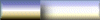
- Posts: 6389
- Joined: Fri May 05, 2006 9:38 pm
- Contact:
Hi Joe,
by the Way if you have no Premium Account you have to wait 60 Seconds,then 60 Minutes,90 Minutes and so on at Rapidshare.
My RS Queue is longer as my Lifetime.
Another very good,free and fast Filehoster are >
www.share.am
www.files.to
www.quickdump.com
by the Way if you have no Premium Account you have to wait 60 Seconds,then 60 Minutes,90 Minutes and so on at Rapidshare.
My RS Queue is longer as my Lifetime.
Another very good,free and fast Filehoster are >
www.share.am
www.files.to
www.quickdump.com

